As a student preparing for exams, finding the right courses can be overwhelming. The extensive list of topics makes it challenging to know where to begin, and there's pressure to make wise choices. Seneca's original platform had issues with students not knowing where to start and not utilising all the filters, leaving them feeling lost and unmotivated. The goal was to create a clear structure and visual design that would guide users through their revision journey with ease, through effective visual hierarchy and clearer affordances.
CHALLANGE AND APPROACH
Students often struggle with what to do first on this page
The course search page lacks any clear affordances
As students use filters, it's unclear what to do next. Many scroll down prematurely or don't use enough filters to narrow down options
THE RESULT
Incorporate colour coding to distinguish key pieces of information on the courses
Add pagination to reduce results on screen and ensure filter options are visible
Prominently display course suggestions with quick selection actions and a quiz for personalized results.

Dropout Rates: Dropout rates for online courses can be significant, with figures ranging from 40% to 80%, indicating potential difficulty in course navigation or content comprehension (Source: Babson Survey Research Group)

Accessibility Concerns: 20% of students report accessibility issues with online course materials, such as difficulty accessing content due to disabilities or technological barriers. (Source: Educause Center for Analysis and Research)
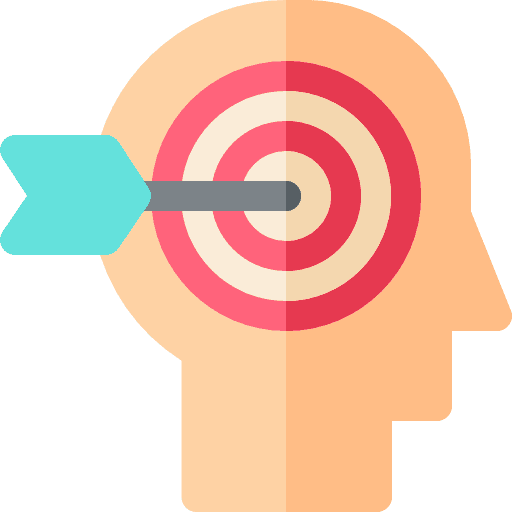
Engagement Levels: About 30% of students actively participate in online discussion forums and collaborative activities, highlighting challenges in fostering engagement in virtual environments. (Source: Online Learning Consortium)
The areas with the most significant usability issues are in the category of visibility of system status and user control and freedom. The interface feels quite flat, discouraging and hindering students from making informed decisions on the screen. The visual hierarchy doesn't naturally highlight key information about courses. Additionally, the repetition of the search function is confusing.
Introducing quick actions to select subjects and better visual distinctions for selections, topics, and exam boards can help users navigate the platform more easily identifying relevant courses much easier. Additionally, more prominent affordances would guide users to make more snappier decisions on screen.
INSIGHT
Though the goal is the same, both Sarah and Alex have varying understanding of technology.
User - Centred Design: Developing a platform with intuitive interfaces that cater to varying levels of technological proficiency and learning styles.
Alex and Sarah are young and require mental stimulation to stay engaged and attentive
Accessibility: Children in this age group may sometimes struggle with attention span. It's important to make the platform as approachable as possible adding visual cues.
INSIGHT
Alex and Sarah are both stimulated visually but in different ways: Alex by computer tech and Sarah by nature.
ACTION
Visual Impact: Incorporating engaging visuals, animations, and age-appropriate design elements to capture and maintain interest.
Smart Search Suggestions: Implement predictive text and smart search features to help users quickly find relevant courses and materials.
Visual Hierarchy: Using, contrasting colours, and formatting to distinguish the difference in key bits of information such as course titles, descriptions, exam boards and fees when looking through different courses.
Tailored Recommendations: Based on quiz responses, provide personalised recommendations for study materials aligned with identified learning needs.
Proposed Design Solutions
I originally aimed to incentivise users to sign up and encourage them to consider a premium account, though the advertisement seemed a bit excessive.
Maintaining the core structure, implementing subtle changes to minimise cognitive load while also directing the user towards the main focal point of the page.
Users can locate their courses more quickly by filtering subjects and associating each subject with a colour for easy identification.
Hi - Fi Seneca Course Search Page
Course Discovery
Users can take a quick quiz to determine where to start and receive personalised study course recommendations based on their selections.
To start with, it's essential to thoroughly test the final product to collect first-hand feedback from actual users. This ensures the designs are more closely matched to real world expectations. Valuable insights discovered from real life users may have been overlooked.
It would have been advantageous to incorporate personalised suggestions based on users' search history on the course search page e.g. your weekly pick. Additionally, logged-in users could participate in daily challenges or earn points, allowing them to see their ranking among other students introducing elements of gamification and competition.














